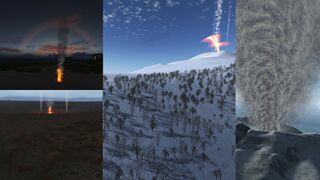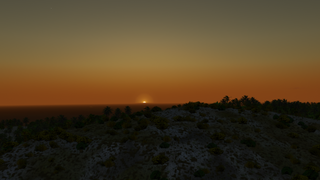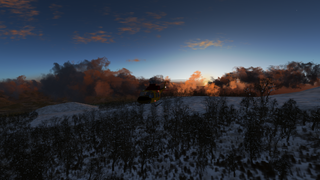FlightGear Flight Simulator/2020.3 LTS
FlightGear Flight Simulator 2020.3 LTS (Long Term Support), often shortened to FlightGear 2020.3, or FGFS2020, is a free, open source multi-platform flight simulator in the FlightGear Flight Simulator series developed by FlightGear.org. It also simulates space flight in Earth's orbit. FlightGear is available for free from the FlightGear.org downloads page.
FlightGear is an atmospheric and orbital flight simulator used in aerospace research and industry. Its flight dynamics engine (JSBSim) is used in a 2015 NASA benchmark to judge new simulation code to the standards of the space industry.
FlightGear 2020.3 has over 700 aircraft and spacecraft projects[1], that can be filtered by advancement level in art/flight dynamics model (FDM)/systems, in the launcher browser. The rest are available through 3rd party hangars or from development repositories. It's used professionally for research and development, as well as non-professionally.
The FlightGear project releases LTS builds (for most people). It also releases development preview builds (none currently), and builds in the next branch (nightlies) leading to the next LTS. Currently the next branch has a lot of work, and features of interest to users like experimental VR support.
2020.3.7 added automatic downloading of 3d models of buildings, roads, cities etc. , based on Open StreetMap (OSM) data and automatic generation, for the whole planet. It is intended to be run alongside Project3000 extra airport scenery. Addons in the official repository need to be downloaded and installed manually — as of mid 2022 — for things like cargo-towing, head tracker input, AI ATC for pilots, etc.
Being open source, FlightGear has historically received development from the science and engineering community. Many contributors have had an academic background in engineering, maths, physics, or computer-science - in addition to some involvement or interest in aviation like being pilots (hobby, professional, test pilots, or retired). This is true especially among long-term contributors, and the academic insight has shaped the project's simulation standards.[2]
Other than aerospace research and development, FlightGear is used in aviation or aviation-adjacent industries in various ways. For example, teaching student pilots procedures or handling in a simulator saving expensive flight time - e.g. FlightGear is integrated into various FAA certified training simulators[3], in contrast to use in full-motion (6-DoF) research simulators like at the University of Naples[4] where FlightGear is utilised for physics not just used for visualisation/interface. Similarly, FlightGear has been used to teach air traffic controllers (ATC)[5] and allows for dedicated ATC client/instructor interfaces as well as visuals using real-life ATC tools like binoculars or cameras - teachers can alter traffic, weather, re-create traffic patterns, and so on. Different forms of instructor stations are possible for different areas of instruction. FlightGear has also been used in general education e.g. exhibits in museums[4].
See also: Applications and usages of FlightGear.
FlightGear is created by an international group of volunteers, and released as free, open-source GPL software.
Note: The genre FlightGear belongs to is the Simulation of Flight. This is different from digital entertainment often covered in fandom - aircraft and spacecraft flight as depicted in a lot of movies, games or arcade flight software focuses on entertainment aspects. To see what it means, searching by titles and organisation, in publications from an Aerospace research institute like the American Institute of Aeronautics and Astronautics (AIAA) for "JSBSim" and "Flightgear" gives plenty of publications - many are studying flight (e.g. all JSBSim), not just studying the human factors or training while using a product for visual stimulus and interface. Doing the same for a digital entertainment product will give different results.
For example space flight activities in orbit in a movie might involve sci-fi craft or space suited astronaut. They may move towards something "ahead" of them in the path of orbit i.e. not in a direction "up" away from the planet. The target might be a space station, cargo, or another craft. Usually they do this by pointing at the target and visibly relying on rear thrusters. This is commonly depicted in orbital dog-fighting too. In reality, when trying to catch up with something "ahead" in the orbit direction, firing thrusters in the orbit direction will actually cause the craft to move "up" into a higher orbit - moving at right angles to the way the thruster is firing.
To visualise what's happening, imagine an orbiting object as an object tied to an elastic band that is being swung around by a person. The person is at the center of the Earth, and the object is orbiting. The pull of the elastic band towards the person represents the gravitational pull. The faster the person swings the object the further away it gets. The slower the object is swung, the closer it gets. Objects in orbit are always falling, but they keep moving along the path of the orbit enough to keep lengthening the distance. To complicate things, since the gravitational force is nearly constant over short orbit distance changes, the number of orbits per unit time drops for higher orbits. So a craft speeding up and moving "up" to a higher orbit, will fall behind an object moving at a lower orbit - and vice versa.
Reality always has the full physical effects down to quantum mechanical level, and includes all the effects that are not understood by researchers. As well as effects not computable with current supercomputers (it's why things like Windtunnel testing exists in addition to Computational Fluid Dynamics). This applies doubly to craft operators like pilots or astronauts.
Operators can have limited or no education in aerospace engineering/physics/maths - especially not enough to cover advanced aerospace issues relating to a craft used in a job. In addition, Operators have limited scientific observational ability, opportunity, tools - which needs academic understanding of underlying physics and the observational tools themselves, in addition to methods of removing observational and cognitive bias in scientific experimentation. Operators also slowly gain experience from beginner level.
An example is astronauts (with a 60's military aeronautical engineering background) on the Gemini IV mission attempting one of the first space walks. These astronauts weren't advised about motion in orbit. It might have happened, for example, as the NASA Engineers instructing them were there for practical expertise in other things - and, in unfamiliar situations, they lacked the strong grasp to derive solutions from fundamentals that a researcher, physicist, or mathematician might have (or maybe astronauts just forgot under the excitement? We'll never know for sure, as space programs of that era glossed over details of difficulties like with the Voskhod 2 space walk.). As a result, astronauts had to abort that part of the mission. They were trying to rendezvous with the second stage of the Titan, by trying thrust towards the target as if "flying formation in a jet airplane". If the orbital activities in the many sci-fi movies or tv series of that era (e.g. 1950s, 1960s) were less arcade, maybe it would have been more intuitive for all concerned.
Things that may seem really "obvious" from arcade depictions in digital entertainment are in fact un-physical. In a simulation detailed physics will arise naturally. For example, the above mechanics automatically apply to different extents when: trying to dock at the International Space Station or do EVAs with the Space Shuttle, doing orbital flights in a fictional sci-fi craft, or just doing ballistic flight out of the atmosphere in an F-15. That is, effects won't be missing in a simulation, nor will they need to be artificially inserted by code branches at certain times (hacked in). Effects arise naturally e.g. from simulated orbital mechanics, detailed 3d gravity wells, or utilisation of Computational Fluid Dynamics and Windtunnel results.
The (historic) academic background of contributors, combined with the sim historically being driven by the Linux opensource community, some aspects of the sim presentation e.g. UI, features, and the project itself, may go against expected software practices/norms.
Simulator Features
Physics
Brief introduction to simulation of flight physics
Forces experienced by a flying craft depend on the time-varying state of atmospheric fluid flow along the flight path - the atmosphere being a fluid that can exchange energy, exchange moisture or particles, change phase or other state, and exert force with boundaries formed by surfaces. Fluid behaviour is often characterised by eddies(Videos:aircraft , terrain) or vortices on varying scales down to the microscopic, but is harder to observe as the air is clear except for moisture phase changes like condensation trails or clouds.
- CFD showing complex eddies and vortices of 3d air flow near aircraft and terrain
- Aircraft landing gear air flow supercomputer simulation - NASA Ames Research Center
- GPU-accelerated LES of Wind Flow over the Bolund Hill
The atmosphere-terrain boundary interaction follows fluid dynamics, just with processes on hugely varying scales and 'weather' is the planetary boundary layer. The aircraft surface interaction works with the same dynamics, but on a limited range of scales. Forces experienced at any point along a flight path, therefore, are the result of complicated atmospheric processes on varying spatial scales, and complex flow along the craft's surface. Craft also experience varying gravitational force based on the 3d shape of the potential well and the non-spherical shape of the Earth.
It is the 3d motion of air that needs to be modeled, rather than the plane. The surface of the plane acts as a boundary with which gas and particles collide adding up to a total force (note: a non-rigid body changes shape over time). Forces are the reaction of the air to the moving boundary, and the pre-existing fluid flow from the planet-air boundary layer (weather).
Each point in 3d space has associated fluid motion in a direction (a vector field), with the material at each point being made of different types of gases as well as condensed liquid, ice crystals, and aerosol (e.g. dust, VoCs, salt, smog). Material can change phase due to aerodynamic heating/cooling - chemistry can change as molecules split, even becoming plasma under re-entry heating. Material ejected from ablative armor on a craft can change the composition of air.
The simplified gas models, used in the full Navier-Stokes equations, and therefore all derived simplifications for fast modeling (including run-time modeling), are rules-of-thumb. Real gasses show the underlying quantum mechanical reality - e.g. Van der Waals force (generalised to Casmir-Polder force from pure quantum origin [6]), or as properties like specific-heat change as vibrational modes (energy states) are unlocked/locked at different temperatures.
Since air is often clear the eddies and vortices are invisible. The very act of generating lift causes vortices and vortex shedding, as is seen by the NASA image of airflow around the plane.
To help visualise this, imagine a tiny boat floating among turbulent rapids in a river. The foam and disturbance at the air-water boundary is visible. It is the swirling water that exerts forces and needs to be modeled. The eddies and vortices in the swirling water are caused by terrain of the riverbed - this is the water-terrain boundary layer, similar to the air-terrain boundary layer of weather aka. Planetary Boundary Layer (PBL). If the river was deep, the surface water flows smoothly - then the turbulent boundary layer at the bottom can't be seen. Similarly the air flow above the 'weather' layer is smoother. A boat moving in still water also causes invisible eddies and vortices (see video). This is the turbulence of the water-boat boundary layer, and some of this turbulence can be seen in the wake behind the boat. The same thing applies to the plane, and the air-plane boundary layer.
The combination of turbulence existing from weather in the air and that caused by the motion of the plane shape, results in the total forces experienced by a craft. Not even todays supercomputers can just solve this, even with a lot of approximations used by offline Computational Fluid Dynamics (CFD). Windtunnel testing exists to recreate different conditions, and directly measure the results to incorporate into simulations.
Atmospheric & Environmental Physics
FlightGear can simulate the atmosphere ranging from energy inputs/outputs to the system, like energy from the sun or volcanic sources, through to fluid flow on various scales and changes of state. FlightGear is able to model different surface characteristics such as heating or cooling, and the exchange of heat and moisture with the atmosphere depending on factors like windflow or dew point. FlightGear models the continuously evolving life-cycle of phenomena on various scales, driven by interaction of fluid with terrain. They range from turbulence on different scales to, individual thermals, thunderstorms, through to moving air layers, and depicting air-masses on the scale of thousands of kilometers. Atmospheric water is modeled by FlightGear ranging from state changes such as condensing into cloud or haze layers, along with energy provided from latent heat to drive convective fluid flow, through to precipitation as rain droplets, snow, or hail.[7][8][9][10]
The process of generating lift creates turbulence with vortices, and FlightGear models wake turbulence with shedding of wingtip vortices by flown craft as well as AI craft.[11][12]
FlightGear also has a less physically accurate model that uses METAR weather updates of differing frequency, designed for safe operation of aerodromes,to dis-continuously force atmosphere based on attempted guesses of processes that are fundamentally constrained by the closeness or density of observation stations, as well as the small-scale, limited, rounded off, non-smoothly varying, and need-to-know precision of information. METAR stations are limited by line of sight from 1 view point e.g. they cannot see beyond blocking terrain, trees, clouds, or haze.[13][14] "Live" weather service modes are not the simulation, i.e. weather is railroaded to common/current conditions for a season/time. Since all service observations happen at intervals - e.g. change in pressure or clouds cover since last update, needed smoothing out of changes results in loss of recency - predictive interpolation will make the error worse when weather changes in the opposite direction.
Aloft waypoint settings modelling high altitude behaviors of wind can be synced to updates from Jeppeson.[15]
Flightgear has a simulation of planetary bodies in the solar system which is used for purposes like driving latitude dependent weather from solar radiation, as well as the brightness and position of stars for celestial navigation. There is a model of gravity based on a non-spherical Earth, and craft can even experience differing gravity across their bodies which will exert twisting force.[16] A model of the observed variation in the Earth's complex magnetic field, and the option to simulate, to an extent, the propagation of radio wave signals due to interaction with different types of terrain, also exists in FlightGear.[17][18]
FlightGear uses an exact, non-spherical, model of Earth, and is also able to simulate flight in polar regions and airports (arctic or antarctic) without simulator errors due to issues with coordinate systems.
Flight Dynamics
FlightGear supports multiple flight dynamics engines with differing approaches, and external sources such as MATLAB/Simulink, as well as custom flight models for hot air balloons and spacecraft.[19][20]
JSBSim
JSBSim is a data driven flight dynamics engine with a C++ core built to the needs of the FlightGear project from 1996 to replace NASA's LaRCSim, and integrated into FlightGear as the default from 1999.[21] Flight characteristics are preserved despite low frame rate, as JSBSim physics are decoupled from rendering and tick at 120 Hz by default.[22] This also supports high time-acceleration as rendering does not have to be done faster causing the GPU to be a bottleneck.
Mass balance, ground reactions, propulsion, aerodynamics, buoyant forces, external forces, atmospheric forces, and gravitational forces can be utilized by JSBSim, the current default flight dynamics engine supported by FlightGear, to determine flight characteristics.[23] JSBSim supports non-terrestrial atmospheres and has been used to model unmanned flight in the Martian atmosphere by NASA.[24][25][21]
Benchmark testing by NASA
JSBSim was used by NASA in 2015 with other space industry simulation code, both to establish a ruler to judge future code for the requirements and standards of the space industry, as well as check agreement. The verification tested both atmospheric and orbital flight in 6-degrees-of-freedom for simulations like JSBSim[26] that supported both. The results from 6 participants consisting of NASA Ames Research Center (VMSRTE), Armstrong Flight Research Center (Core), Johnson Space Center (JEOD), Langley Research Center (LaSRS++, POST-II), Marshall Space Flight Center (MAVERIC), and JSBSim[27][28] were anonymous[29] as NASA wanted to encourage participation. However, the assessment found agreement for all test cases between the majority of participants, with the differences being explainable and reducible for the rest, and with the orbital tests agreeing "quite well" for all participants.[28][16]
YASim
YASim's approach to flight dynamics uses the geometry of the aircraft present in the 3D model at startup, conceptually similar to Blade element theory used by some software, to calculate a rough approximation of fluid dynamics - with the conceptual problems that each "element" is considered in isolation therefore missing affecting fluid flow to other elements, and the approximation breaking down for craft in transonic to hypersonic regimes.[30] By contrast, offline approaches like JSBSim can incorporate windtunnel data. They can also incorporate the results of computational fluid dynamics which can reach computable accuracy only limited by the nature of the problem and present day computational resources.
FlightGear also supports LaRCsim and UIUC.[31][32]
Time acceleration
FlightGear is able to accelerate and decelerate time, speeding up or slowing down the simulation. Time acceleration is a critical feature for simulating longer flights and space missions. For all interactions with the simulator, it allows people to speed up uneventful parts, and gain more experience (decisions and problem solving). It also means automated simulations used for research finish faster - this is helped by FlightGear's headless mode.
FlightGear supports high time accelerations by allowing parts of the simulation to run at different rates. This allows saving of CPU and GPU resources and lets unimportant parts of the simulation, like visuals or less time-sensitive aircraft systems, run slower. It also improves performance. Separate clocks are available for JSBSim physics, different parts of aircraft systems, as well as environment simulations at large scale (celestial simulation) and small scale (weather physics).
Rendering of visual cues in atmosphere, celestial, and surface environment
- Clouds (condensation): The 3d density distribution of cloud (or condensation trail) moisture rendered by FlightGear acts as a cue to the corresponding 3d structure of fluid flow, such as the up and down draft loop of storm cell, internal gravity waves forming undulating cloud bands signalling a sweeping cold front, or windshear shaping cirrus clouds at higher altitude.[7][8][10][33][34]
- Precipitation: Rendering of rain from specific clouds in rain volumes containing the correct droplet size to determine the properties like thickness and intensity of rainbows.[7][9][34] Perceptual phenomena e.g. rain streak length variation as time is slowed. Rain and water spray streaks on canopy glass provides cues to the relative air flow, while frost and fog with correct light scattering provide cues to temperature.[35][33][34]
- Accumulation: Rendering of specified historical accumulation levels of water and snow accounting for flatness on the surfaces of for both terrain and buildings. This provides cues to surface moisture or friction, and weather driven by surface heating that reduces with snow thickness. FlightGear can render gradual snow and ice cover on inland and ocean water.[7][34]
- Hazes and Halos: Layering of hazes, such as low lying ground haze with 3d structure, smog related to human activity, and dust. FlightGear renders various halos due to ice crystals in the atmosphere, or due to Mie scattering in fog by artificial lights such as landing lights.[8][33]
- Orbital rendering: Rendering of day/night visuals of Earth from orbit at high detail with scattering due to clouds, dust, and moisture, as well as effects such as lightning illuminating storm cells. Orientation cues in cockpit are provided by changing colour of light from Sun, Earth, and Moon for craft such as the Space Shuttle. The gradual transition in lighting for spacecraft, between upper and lower atmosphere regimes, is handled by dedicated rendering code. Auroras are simulated with varying intensity and varying penetration of magnetic flux tubes into the atmosphere. They are visible from both space and ground.[16][36][33]
- Celestial cues: Accurate rendering of planets, moons, and stars with correct phases/brightness based on FlightGear's celestial simulation allows cues or data for celestial navigation - without reliance on vulnerable ground aids, including of pre-GPS era craft. The celestial simulation allows craft such as the Space Shuttle[16][37] to use star tracker instruments.
- Environmental cues: Flightgear's Atmospheric Light Scattering (ALS) framework simulates locations in time as well as space. The environment simulation renders seasonal change as leaves of different species of trees, bushes, and grass change colour or fall.[38] Simulated swaying of grass, trees and windsocks provide cues to processes changing the windfield near the ground, while wave simulation provides cues near water.[8][7][34] Cloud shadows and the general state of the atmosphere affect light traveling to each point of the environment and then traveling in the atmosphere to reach the eye - the cloud setup and particle spread in the atmosphere changes the colour of the light cast on the environment.[8] Water colour therefore changes based on atmosphere overhead, and also depends on water impurites in a region. FlightGear is capable of rendering a variety of volcanic activity of different intensity that, from v2019.2, responds to the windfield, as well as smoke.
The combination of rendering of the state of atmospheric processes, Aurora, simulation of celestial bodies, ground accumulation of rain or snow or dust, ice cover of water, and the environment simulation produces visualisations with a vast number of permutations.[8][7][36][33]
Interfacing and networking
FlightGear is used in research, industry, and education settings - as well as applications like custom/DiY home cockpits or RC craft projects. Instructor stations of different types are supported. There are multiple ways to do things, and the optimal way for each application should be chosen. Readily available home devices like iPads, Phones, or anything that runs a browser can also be used.
The amount of configurations FlightGear can be used is too big to list. Instead, some, but not all, of the systems are listed below, and the reader can choose the combinations that suit their goal.
- Multiple networking protocols e.g. the native multi-player protocol, Data Distribution Services support (internet of things), MATLAB/Simulink interface, FlightGear's native protocol, telnet, generic/custom protocols. Serial communications with hardware in various ways.
- Functionality can be distributed among a cluster of completely different hardware using different networking. Different instances can focus on different aspects of the sim
- Instances follow a master instance
- Support for turning subsystems of FlightGear off, to focus on one.
- Stripped down versions of FlightGear using OpenGL ES (embedded systems) for Rapsberry Pi - see Raspberry pages on wiki.
- Can compile for embedded processors like ARM (for use in research simulators and the like)
- Examples: splitting physics, rendering, map display, across different hardware. A view of an instrument panel needs minimal hardware and a Raspberry Pi or embedded system to drive a touch screen.
- Multiple monitor support. Multiple GPU support. Multiple custom views - composite viewer on next branch improves this. Multiple instances on different hardware e.g. PCs, embedded processors like ARM or Raspberry Pi.
- 10+ monitors on one PC/device. Many monitors on one GPU - 1 view can span many monitors. Many GPUs connected to many monitors on one PC. Many views on one monitor.
- HTTP server support - see Phi. View output on any device capable of displaying a web page.
- View instrument panels on web browsers .
- View maps, GUI dialogs e.g. aircraft checklists, failure management, even the settings tree.
- Multiple pages open on browser.
- Apps for iOS (iPad, iPhone), Android etc. Can use for maps, instruments like multi-function displays, http server output, and so on.
- Voice communications are also supported
- See multiplayer section for details on features using the multiplayer protocol
- Dual Control of cockpits viamultiplayer for craft that support it (simultaneous shared control, not just switching who controls input).
Imagine a cluster of different hardware devices networked together running parts of FlightGear, connected to different hardware for output (e.g. display) or input - including things like instructor stations. It's possible to network multiple training simulators together for cooperative activities - e.g. used to practice firefighting.
Input
See Input in FlightGear and Input requirements for the Simulation of Flight.
FlightGear allows complete control and interfacing with hardware, for setting in research and industry - as well as home DiY cockpit, custom hardware, and commercially available hardware.
See Input devices wiki page to start, and interfacing for custom/complex hardware configurations.
The sim supports various hardware for headtracking (video) such as input devices supported by protocols/software like OpenTrack (lot of input sources including Occulus and wiimote[39]), FaceTrackNoIR (camera input[40]), Linux Track (TrackIR, camera, wiimote input[41]), Wii remote head tracking - see head tracking. There are addons for a lot of these.
See next branch for VR.
Aircraft and Spacecraft
There are many craft projects, and many types of aircraft and spacecraft projects - including human wingsuits, parachutes, flying animals with flapping wings - like a Pterosaur with a JSBSim research FDM, hot air balloons, gliders, fictional craft (often in 3rd party hangars), paragliders, parasails, human powered vehicles like the DaSH, airliners, ground effect vehicles, propeller planes, utility planes and helicopters, sea planes or flying boats, cargo transport craft, mid-air refuelling tankers, WW1 and WW2 planes, autogyros (gyrocopters), helicopters (often in 3rd party hangars), aerobatic craft, Short and Vertical Take-off and Lift (STOL and VTOL) jets and propeller planes, supersonic jets and airliners, hypersonic sub-orbital jets, to orbital craft, and so on.
Craft projects can have variants selectable from the launcher e.g. different variants in an aircraft line (engines, cockpit types, capabilities), different landing gear (floats, skis, bush tires), or with different equipment (cargo, winches, rescue equipment, spotlights, fire fighting, medical transport, parachute drop passengers). The aircraft specific menu inside the simulator has usually more options on aircraft variation and equipment.
Craft in launcher have a variety of livery options, and extra liveries are manually downloadable for interested users.
There are interactive aircraft carriers like the Harry S. Truman with carrier operations modeled in detail. There are research projects, prototype craft used to train pilots, craft used by pilots to practice for real-world air races with higher quality JSBSim flight dynamics (i.e. 4-5 star JSBSim FDM rating in launcher) , and so on.
Launcher ratings and Flight Dynamics Models
Newcomers are expected to use the launcher to filter projects by advancement in art, systems, and flight dynamics model (FDM).
The simulation of flight is the most important thing, and some research projects may be available with just a flight dynamics model (FDM) and no 3d art. The quality of art and physics/systems for a craft project are separate - with different development qualifications. If Windtunnel Data is unavailable for a craft, or Computational Fluid Dynamics (CFD) is not done, flight physics is going to be limited no matter the quality of the 3d art or systems.
Given FlightGear's contributors have (at least historically) had backgrounds in science, computer science, and engineering there is a fair amount of 'scientist-engineer-programmer art', as of mid 2022.
The ratings filter system is important, as is looking for, or reading up, on good FDMs. As the project doesn't get any money from having more users, it doesn't find it inconvenient/problematic to have earlier stage projects in the launcher. FlightGear is open to contributions from everywhere - so it's also possible find different project FDMs with the work of "enthusiastic [and likely very prodigious] school-kids along side that of highly skilled scientists and engineers" to quote a contributor response e.g. YASim FDMs use 3d art for run-time flight dynamics, and might (or might not) be an indicator of an earlier stage project - the systems rating might also give a clue.
List of a few quick aircraft from the launcher as of mid 2022:
- Cessna 172P Skyhawk (JSBSim flight dynamics, detailed tutorials). Next branch has 172s Skyhawk SP with g1000.
- Space Shuttle (information) - JSBSim flight dynamics backed by Windtunnel data, most detailed Space Shuttle sim outside NASA's internal ones
- Airbus A320 family - CEO and NEO (JSBSim flight dynamics, glass cockpit airliner with most detailed systems)
- Cessna 182S Skylane, Cessna 182T Skylane with G1000 glass cockpit (JSBSim flight dynamics)
- Grumman F-14 Tomcat, carrier ops (JSBSim flight dynamics backed by Windtunnel data)
- McDonnell Douglas MD-11 - not the old one in launcher (JSBSim flight dynamics, glass cockpit airliner with detailed systems, only from github repo as at mid 2022)
- Saab 37 Viggen - JA 37 Viggen (JSBSim flight dynamics backed by Windtunnel data)
- Aérospatiale Alouette III (Note: AI copilot makes this the best training helicopter. Avoid the Robinsons like R-22 at the start unless you need them for real-life learning as they are harder to control but inexpensive.)
- Boeing 777 (YASim, airliner)
- Piper PA-28 Warrior II (JSBSim, single prop, recently started project but systems and FDM are advanced.)
- Piper J-3 Cub, optional G1000 glass cockpit (JSBSim, single prop)
- McDonnell Douglas F-15 Eagle (JSBSim flight dynamics backed by Windtunnel data)
- General Dynamics F-16 Fighting Falcon (JSBSim flight dynamics backed by Windtunnel data)
- De Havilland Canada DHC-6-300 Twin Otter (YASim, and Work-in-progress JSBSim variant)
- Boeing 707 (JSBSim, non-glass cockpit airliner, detailed systems)
- Eurocopter EC 130 b4 aka. Airbus Helicopters EC130 (YASim, detailed systems) and Eurocopter EC 135
- Robin DR400 dauphin 155CDI (JSBSim flight dynamics)
- ERCO Ercoupe 415-C (very easy single prop training, if having trouble with C172 and similar)
- Eurocopter EC 145 aka. Airbus Helicopters EC130 (uncommon glass cockpit helicopter, detailed systems, available from a 3rd party hangar as of mid 2022).
Scenery
Given the historic academic backgrounds of contributors, rendering technology is a lot more advanced than contributions in art and regional content configuration - this applies even to regions that may look quite realistic (e.g.), where there is still advanced tech that is not used, or not fed regionalised configuration.
Visuals depend on parts of the world volunteers have submitted work, and people tend to fly and improve the good areas even more. Europe and the Mediterranean has better visuals than most parts of USA (except for Hawaii, Alaska, Grand Canyon etc.) or Asia.
See State of terrain and vegetation visuals in different regions.
A couple of bigger airports to take off and explore the surrounding countryside. ICAO code and location:
- LOWI (Innsbruck, Austria - Alps)
- BIKF (Keflavik, Iceland - volcanoes, unique terrain)
- PHNL and PHTO (Hawaii, USA - islands, waterfalls like from Jurassik Park near PHLI, volcanoes)
- ENBR (Bergen, Norway - Fjords)
- LEBL (Barcelona, Spain - Mediterranean)
- Aircraft carrier Harry S Truman (near PNHL, Hawaii). Select from launcher. Suitable for e.g. F-14, VTOL craft, or helicopters.
- LSZH (Zurich, Switzerland - Swiss lakes, Alps)
- LKPR (Prague, Czech republic)
Multiplayer
FlightGear's native multiplayer network and protocol
- Dual control for aircraft that support it (genuine shared cockpits - not just switching control between players).
- Join unoccupied passenger seats for craft that support it.
- Detailed Aircraft state including spotlights can be sent over multiplayer for air craft that support it
- Activities like mid-air refueling, towing other planes like gliders (aerotow), or fire fighting. Local client-side acceleration can be used to catch up to flying formations with tour groups after crashing.
- Carriers can be controlled over multiplayer, e.g. for group landing or other exercises.
- Dedicated servers, ability self-host or run private servers. Can work over LAN or internet.
- Dedicated ATC client supports multiplayer, for people practising/providing ATC, can connect to multiplayer and view the world. Features radar, equipment like binoculars, etc.
- Instructor stations of various types that can change aspects of the simulation (see interfacing) on different machines to students. This includes instructor mode on dedicated ATC client for students practing to be air traffic controllers (ATCs) - instructors can spawn and manipulate traffic, recall traffic snapshots for practise, or change weather, environment, etc.
- See How to: Multiplayer.
VATSIM network support (cross-sim multiplayer)
- Ability to render craft flown in other sims with the equivalents from its large database.
- Swift clients earlier than 0.11.0 supported by 2020.3. Feb. 2022: swift clients 0.11.0+ needs next branch.
Next branch
For the curious, the next branch contains a lot of changes. Option to activate work-in-progress previews of the next generation of scenery etc. The next branch can be used side-by-side with LTS.
The next branch is available on the nightly build server (Windows and Mac). Compiled via a script on Linux.
Features of interest to regular users:
- VR headset support (experimental, mainly tested on Linux - HTC vive and Occulus - as of mid 2022)
- Cessna 172S Skyhawk SP with G1000 (FG1000) glass cockpit - select this variant from dropdown menu in launcher.
- Some aircraft that need new tech are only on next: updated Aircrane (launcher), new G91R1B jet (manually downloaded from repo)
System requirements
System requirements are a complicated topic.
FlightGear supports a larger range of hardware than normally expected.
Additionally, to see what a sim looks like on hardware people actually have, and at a target performance and resolution, a seperate gallery is needed for each group of target settings. FlightGear's GPU programming can support high-ish settings on a GTX 1050 Ti at 30+ FPS at 1080p.
See FlightGear 2020.3 hardware requirements discussion.
Screenshot Gallery
Screenshots are what's found in the wiki uploaded by volunteers. Mostly high-ish settings. Roughly representative of 2020.3, although most are from older versions.
See High-ish settings screenshot gallery at FlightGear wiki
Video Gallery
Given the historic Linux background of contributors/users, there are few active on social media - in fact core development is done via mailing-lists - and other things are done by text based media like forums (or less public IRC/discord/slack these days). Most high-settings videos on youtube by contributors are bug reports and issues intended for the team behind a feature or a craft, and aren't really suitable.
- Space Shuttle Launch Flight Gear with STS 133 Real Voices
Space Shuttle launch and reconstruction of mission 133 in FlightGear 2018.3. Overlaid audio from the real mission. This is an old version of the Shuttle.
- FlightGear 2020 (68) - Rejestrator lotu
Flight, high-ish but not max settings in FlightGear 2020.3 - 7:15 - 9:20 shows clouds. Run cursor along timeline to see how FlightGear looks. This is somewhere over Scotland. Polish video, can mute audio - dev video demonstrating WiP flight recorder functionality.
- FlightGear 2020 3.11 6dof head tracking
Headtracking demo by a new-ish user. Not at max graphics. FlightGear 2020.3.
See also
References
- ↑ Changelog 2020.3 - FlightGear wiki (2022-09-11).
- ↑ How the FlightGear project works - FlightGear wiki
FAQ:
Question: Is this program just for scientists and engineers?
Answer: No, but at least historically, the FlightGear project tends to attract certain types of people, many of them having some sort of academic background and some involvement or interest in aviation, i.e. in engineering, maths, physics, IT/computing or just real life pilots (hobby, professional, test pilots, retired).
This applies especially to long-term contributors. Obviously, the people who contribute for a long time, get to shape the project more so than people who just happen to show up and post some ideas, features requests or bug reports. In part, this is also due to the reputation they get to enjoy among fellow contributors, so their feedback has automatically also more weight, too. That might explain why many long-term contributors seem to have a fairly similar mindset, and why some things are done the way they are.
Some of these decisions are hard to understand without having a similar background, be it education, professional experience, families, real life obligations and such. - ↑ FlightGear wiki - FlightGear is used in several FAA approved simulators
- ↑ 4.0 4.1 FlightGear Applications and usages - Wikipedia - last accessed on 2022-09-12}}
- ↑ Dabare, Poshitha, et al., University of Colombo, "Foss Based Air Traffic Control Simulator." Int. J. Res.-GRANTHAALAYAH 4.12 (2016): 170-177.
- ↑ Casimir and van der Waals forces: Advances and problems - Klimchitskaya, Galina L., and Vladimir M. Mostepanenko. "Casimir and van der Waals forces: Advances and problems."
- ↑ 7.0 7.1 7.2 7.3 7.4 7.5 The art of cloud and weather rendering – FlightGear Flight Simulator (en-US). FlightGear.org. Retrieved on 2019-07-23.
- ↑ 8.0 8.1 8.2 8.3 8.4 8.5 The magic of light and haze – FlightGear Flight Simulator (en-US). FlightGear.org. Retrieved on 2019-08-31.
- ↑ 9.0 9.1 A preview of features for Flightgear 3.4 – FlightGear Flight Simulator (en-US). FlightGear.org. Retrieved on 2019-08-31.
- ↑ 10.0 10.1 Advanced Weather v1.4 in Flightgear 2.6+ – FlightGear Flight Simulator (en-US). FlightGear.org. Retrieved on 2019-08-31.
- ↑ AI wake turbulence - FlightGear wiki. FlightGear wiki. Retrieved on 2019-09-04.
- ↑ Changelog 2017.3 - FlightGear wiki. FlightGear wiki. Retrieved on 2021-03-15.
- ↑ Weather - FlightGear wiki. FlightGear wiki. Retrieved on 2019-09-04.
- ↑ [https://www.weather.gov/media/surface/SFCTraining.pdf Training Guide
inSurface Weather Observations - weather.] - p.5-1. National Weather Service, U.S. Department of Commerce National Oceanic And Atmospheric Administration.
5.1 Sky Condition
Sky condition is a description of the appearance of the sky (celestial dome) as seen from the weather station. The celestial dome is that part of the sky that would be visible above all natural obstructions (hills and trees) if man-made obstructions (buildings) were not present. This means that if your view of the sky is partly obstructed by a nearby building, you are expected to make a reasonable effort to see or estimate what is on the other side. Note that, in Figure 5-2, the celestial dome is bounded by the hills on the left and the trees on the right but not by the building. - ↑ Weather - FlightGear wiki. FlightGear wiki. Retrieved on 2019-07-23.
- ↑ 16.0 16.1 16.2 16.3 An experience like no other… – FlightGear Flight Simulator (en-US). FlightGear.org. Retrieved on 2019-08-31.
- ↑ Avionics and instruments - FlightGear wiki. wiki.flightgear.org. Retrieved on 2019-09-05.
- ↑ Radio propagation - FlightGear wiki. wiki.flightgear.org. Retrieved on 2019-09-05.
- ↑ Flight Dynamics Model - FlightGear wiki. wiki.flightgear.org. Retrieved on 2019-07-23.
- ↑ Flight Simulator Interface - MATLAB & Simulink. Mathworks - Makers of MATLAB and Simulink - MATLAB & Simulink. Retrieved on 2021-03-15.
- ↑ 21.0 21.1 Berndt, Jon (2004). JSBSim: An Open Source Flight Dynamics Model in C++. AIAA Modeling and Simulation Technologies Conference and Exhibit. American Institute of Aeronautics and Astronautics. Retrieved on 2019-09-01.
- ↑ Howto:Methods to replace the NASAL code with JSBSim code - FlightGear wiki. FlightGear wiki. Retrieved on 2019-09-03.
- ↑ JSBSim - FlightGear wiki. wiki.flightgear.org. Retrieved on 2019-07-23.
- ↑ JSBSim Open Source Flight Dynamics Model. jsbsim.sourceforge.net. Retrieved on 2019-09-01.
- ↑ Simulating The ARES Aircraft In The Mars Environment. 2nd AIAA "Unmanned Unlimited" Conf. and Workshop & Exhibit. American Institute of Aeronautics and Astronautics (2003). Retrieved on 2019-09-01.
- ↑ Check-Cases for Verification of 6-Degree-of-Freedom Flight Vehicle Simulations - Volume II. NASA Technical Reports Server (January 2015).
- ↑ Check-Cases for Verification of 6-DOF Flight Vehicle Simulations - Volume I (en). NASA (2015). Retrieved on 2019-09-03.
- ↑ 28.0 28.1 Check-Cases for Verification of 6-Degree-of-Freedom Flight Vehicle Simulations - Volume I. NASA Engineering and Safety Center Academy.
- ↑ Further Development of Verification Check-cases for Six-Degree-of-Freedom Flight Vehicle Simulations. NASA Engineering and Safety Center (2015).
- ↑ Neely, Gary. What is YASim?. www.buckarooshangar.com. Retrieved on 2019-09-02.
- ↑ Flight Dynamics Model - FlightGear wiki. FligtGear wiki. Retrieved on 2019-07-23.
- ↑ UAV Flight Control System Modeling and Simulation Based on FlightGear pp. 2231–2234. Institution of Engineering and Technology (2012).
- ↑ 33.0 33.1 33.2 33.3 33.4 FlightSim.Com - FlightGear's Atmospheric Light Scattering Rendering Framework. FlightSim.Com. See pages 1 to 6. Archived from the original on March 15, 2021.
- ↑ 34.0 34.1 34.2 34.3 34.4 "FlightSim.Com - Weather in FlightGear" - www.flightsim.com. See pages 1 to 3. Archived from the original on March 15, 2021.
- ↑ The new Cessna 172p – FlightGear Flight Simulator (en-US). FlightGear.org. Retrieved on 2019-08-31.
- ↑ 36.0 36.1 The Grand View – FlightGear Flight Simulator (en-US). FlightGear.org. Retrieved on 2019-08-31.
- ↑ FlightSim.Com - FlightGear - Visiting the ISS. FlightSim.Com. Retrieved on 2021-03-15.
- ↑ Simulating the ever-changing scenery – FlightGear Flight Simulator (en-US). FlightGear.org. Retrieved on 2019-08-31.
- ↑ Opentrack - Head tracking software for MS Windows, Linux and Apple OSX github.com
- ↑ FaceTrackNoIR Wiki
- ↑ Input Devices - Linux Track github.com
| This page uses Creative Commons Licensed content from Wikipedia (view authors). |